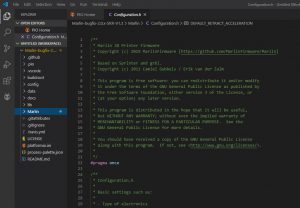TFT35 V3.0 firmware
- Download TFT firmware set for I3RS32
- Unzip it
- Put the file “BIGTREE_TFT35_V3.0.26.bin” and the folder “TFT35” at the root of an SD card
- When you turn on the I3RS32, the firmware will load itself (And we can then remove the installation files from the SD when upload done)
Marlin I3-RS32 firmware (SKR V1.4)
Here is the (Ultra) easy and custom method to flash the Marlin 2.0.6.1 firmware set for the I3RS32
Ultra easy way:
- Download Marlin 2.0.6.1 firmware set and compiled for the I3RS32 according to the version of your drivers: TMC2208 UART / TMC2209 UART
- Unzip downloaded file
- Put the file “firmware.bin” on the microSD delivered with the SKR V1.4 card
- Turn on the I3RS32 … that’s it ! it’s flashed !!! You can go directly to the “settings” page
Méthode personnalisée:
Download and unzip the Marlin 2.0.6.1 firmware pre-configured for the I3-RS32 depending on the version of your drivers:
Download Visual Studio Code , install and open it.
Once open, install the Platform.io module as follows:
The “PlatformIO Home” page should appear.
Click on the “Open project” button
In the file dialog, navigate to the MarlinFirmware folder that you previously unzipped, highlight it, and click the “Open” button. The project folder and its contents should appear in the project browser on the left side.
You can now make the changes you want
the file is originally configured for “TMC2208 or 2209” drivers like those in the parts list, if this is your case, you have nothing to modify for the moment, the PIDs and the Z offset will be set to following the first tests of the machine, and this will be possible via the TFT. (see page settings)
If you have installed TMC drivers using UART or SPI, you will have to make changes in configuration.h and configuration_adv.h now.
Once the changes have been made, to compile, just do “CTRL ALT B”
Once the compilation is finished, go to the Marlin \ .pioenvs \ LPC1768 folder and copy the firmware.bin file to the root of the previously formatted SD card.
Insert the SD card in the SD slot of the SKR V1.4, when you turn on the card, the firmware will be automatically updated.