Some tips for getting started with FPV
Charging your Lipos
Connect the pair of power cables without the wrong polarity and the balance plug of the Lipo on the charger
- In the menu, select the program “Lithium BATT” and confirm
- We check that there is well marked “Lipo Balance CHG“
- We put the amperage on 1.5A if your Lipo is a 1550mAh or 1.3A if your Lipo is a 1300mAh
- We put on 4S if your lipo is a 4S
- Press the start button for a long time
- We validate.
- Once the charge is over, the charger sounds
Never empty the batteries below 3.6V per element (14.4V for a 4S)
If you do not use your Lipos for a long time, you must store them with a charge of 3.8V per element (15.2V for a 4S)
Store your Lipos in a dry place at room temperature
Arm and disarm
When we put our quad FPV on, the controls are disabled, to be able to take off, you must “arm”
By default with the Betaflight firmware and a Radio mode 2, it is necessary to put the left stick at the bottom and right .
To disarm, it is necessary to push the stick of left at the bottom and left.
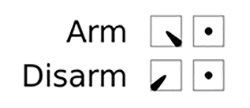
Commands
We will take the example of our radio control in mode 2
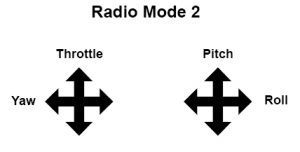
The “throttle” control is the throttle, the higher you go, the faster the propellers will turn (remember to have the lever all the way down before turning on the remote)
The “Yaw” command is used to rotate the quad on its Z axis
The command “Pitch” is used to lower or raise the nose of the machine
The “Roll” command is used to tilt left or right the quad
Practice
The biggest fear when you start is to break his quad that we mounted with love … If it can reassure you … it will happen to you … and not once!
For the first test I advise you to fly with the “ANGLE” mode enabled, it allows to understand the commands, up, down, turn … ect.
Avoid flying when there is too much wind and choose a very large and clear terrain, no trees, no tall grass and no body of water!
Do not tilt the camera too high because to have a straight image you have to tilt the quad a lot forward and therefore go very fast.
Knowing that what is interesting with this type of quad is to fly in “ACRO” mode, without any stabilization, it is much more manageable and fun, we can do what we want with all the figures, so try to quickly leave the horizon mode in favor of acro mode.
To help you tame acro mode without breaking your quad there are two cheap solutions:
- Getting a USB adapter for your radio control so you can plug it into your computer and do simulation with software like “FPV freerider recharged” or “DRL“, it really helped me a lot to put me in the Acro mode, and now I do not do not want to hear about stabilized mode anymore!
- Have an FPV microquad to train at home! It’s very small, not very powerful, perfect for training in indoor use!
There are no secrets, it’s like everything, the more we will train, the faster we will have a max of feelings in immersion 🙂
First use
- Turn on the radio control
- We plug the Lipo on the quad
- It is laid flat about ten meters (30feets) from either
- We choose the flight mode (acro, angle, horizon)
- Arm
- You can take off by putting throttle (go yo it’s pretty nervous) and fly
- Once landed one disarms
- We disconnect the battery
- Turn off the radio control
Legislation
As for many things, the use of drones is regulated, so you have to learn about the legislation of your country.






Bonjour Romain,
Tu parles de pouvoir s’entrainer à la maison avec un miniQuad FPV (Eachine Tiny QX95), mais peux-tu confirmer qu’il faut également acheter une télécommande et un masque ?
Autre question, pour découvrir l’univers des drones sans se ruiner, que penses-tu de ce modèle ?
Eachine E58 : https://fr.aliexpress.com/item/En-Stock-Eachine-E58-WIFI-FPV-Avec-Grand-Angle-HD-Cam-ra-Haute-Mode-d-attente/32837242349.html
Les commandes devrait-être similaire, non ?
PS : Vivement que l’I3-RS soit terminée pour attaquer ce nouveau tuto 🙂
Rémy
Bonjour Rémy !
Oui il faut aussi une Radiocommande et un masque FPV pour utiliser les microQuad FPV, c’est justement l’intérêt de se familiariser avec sa Radio et ses lunettes FPV 😉
Pour ce qui est de ton lien, ça n’a rien à voir , c’est un jouet qu’on pourrait trouver à toysR’us , c’est pas puissant, t’as que 30 mètres de portée (wifi), tu peux pas faire d’acrobaties, bref c’est comme comparer une voiturette sans permis à une F1 ! ^^