All axis are not moving
- RoMaker
- Administrateur du site
- Messages : 5063
- Enregistré le : 02 janv. 2017 20:24
- Localisation : Montpellier
- Contact :
Re: All axis are not moving
Hi !
The RS-CNC firmware is set for steppers in 1/4 steps as written on the tutorial.
Now you can move your axis, connect ENA wires.
If you want put jumpers instead of switches, it's only on X-, Y-, Z+ (NOT Z-)
Today i try an update for the nunchuk function
The RS-CNC firmware is set for steppers in 1/4 steps as written on the tutorial.
Now you can move your axis, connect ENA wires.
If you want put jumpers instead of switches, it's only on X-, Y-, Z+ (NOT Z-)
Today i try an update for the nunchuk function
Re: All axis are not moving
When I connect ENA wires the axis are not moving.
I put jumpers and still can't move all the axis to their negative side.
Do you know why?
Re: All axis are not moving
Hi,
The moving to the negative side doesn't work currently through the TFT (I don't know why, if someone get time to dig into the firmware, he is welcomed with open arms), but it is ok from the nunchuk.
The moving to the negative side doesn't work currently through the TFT (I don't know why, if someone get time to dig into the firmware, he is welcomed with open arms), but it is ok from the nunchuk.
- RoMaker
- Administrateur du site
- Messages : 5063
- Enregistré le : 02 janv. 2017 20:24
- Localisation : Montpellier
- Contact :
Re: All axis are not moving
did you wire this diagram ?
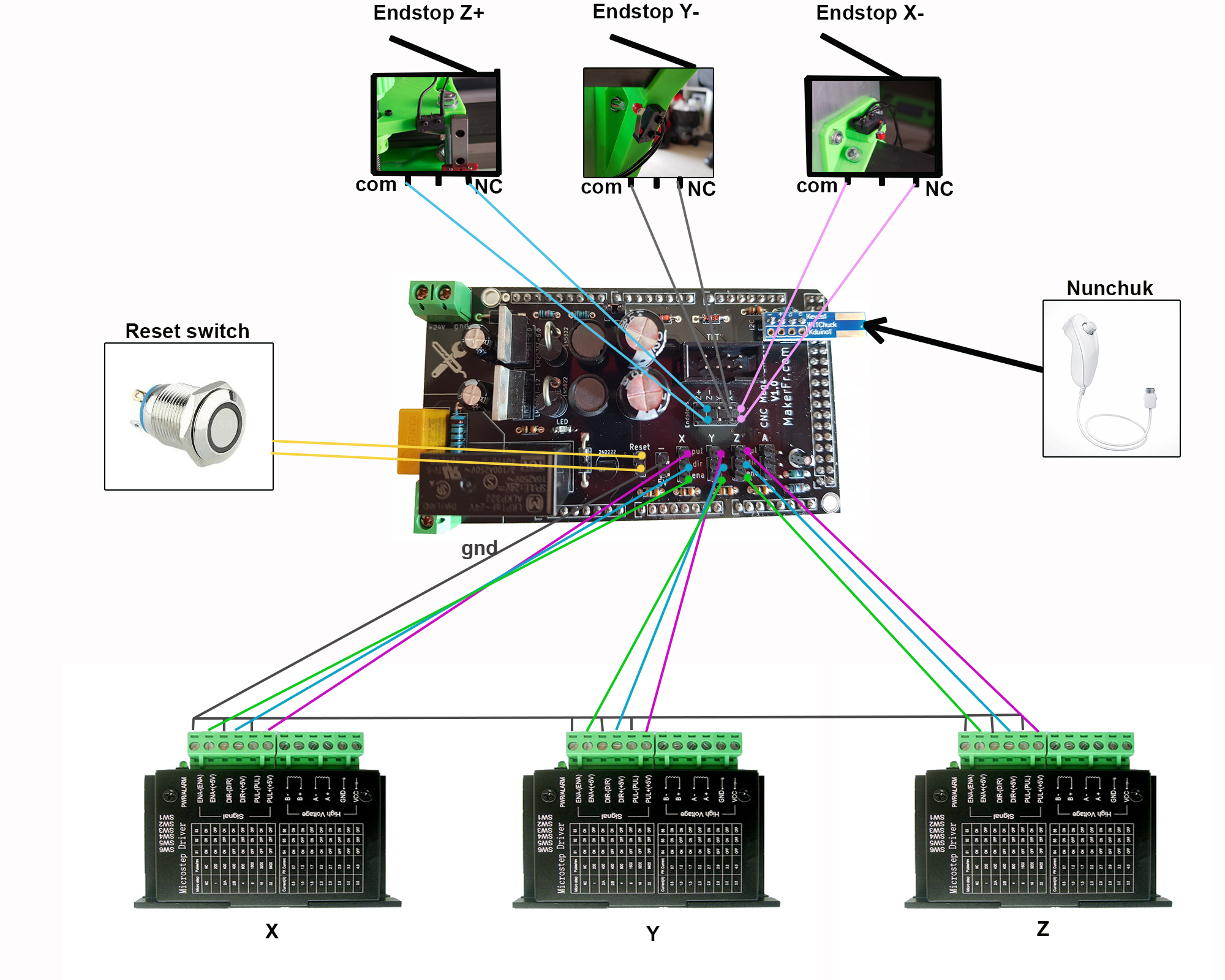
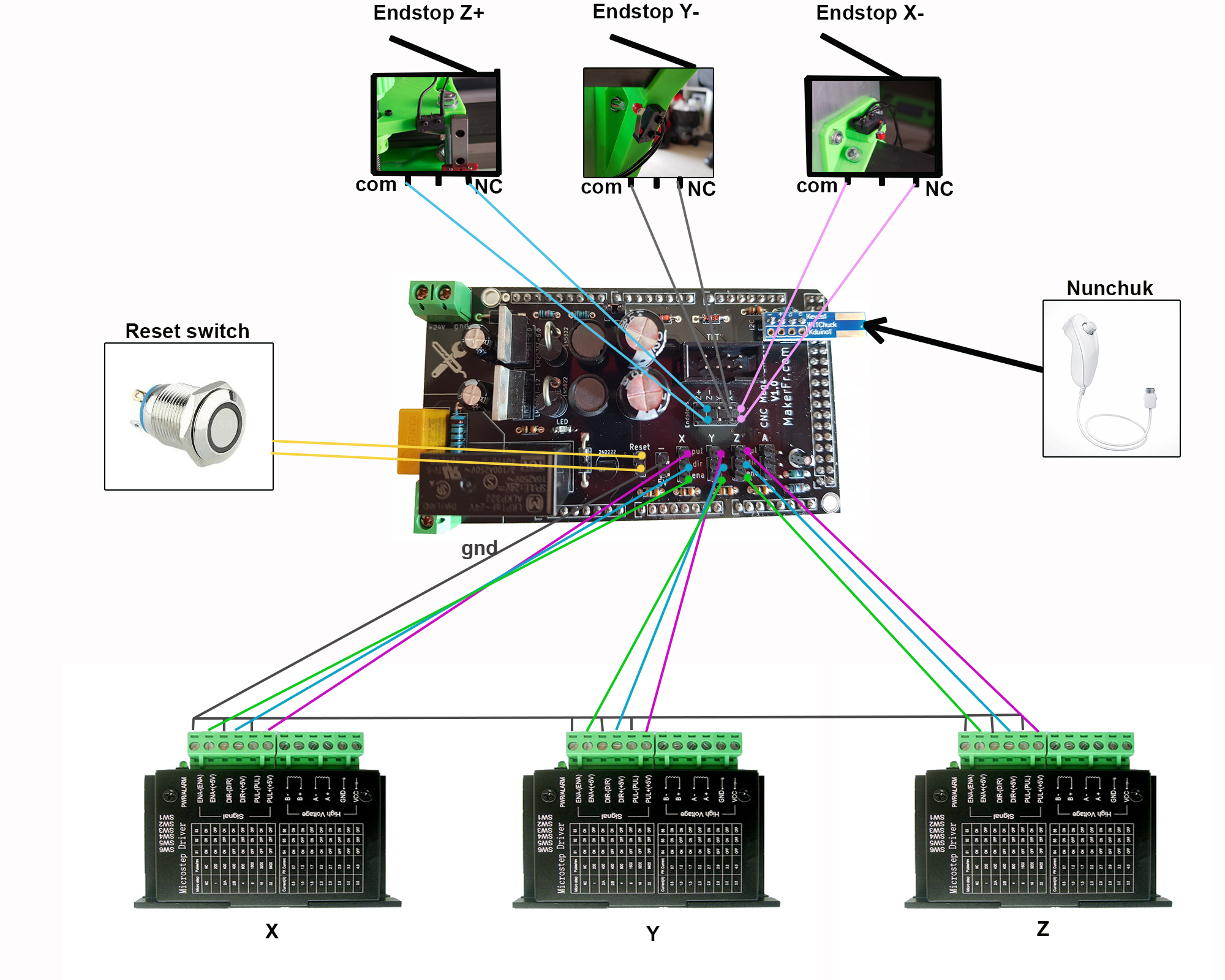
Re: All axis are not moving
Thanks for clearing that out.
I can't make the Nunchuck firmware to work with my machine so I'm basically stuck.
Yes, I'm using this diagram.
Re: All axis are not moving
I have pushed some improvements about that topic on github, RS-CNC branch (if you are familiar with). But still untested yet, Romain will do some checks today.
Basically, it should improve the nunchuk clones compatibility.
Re: All axis are not moving
Thanks!
Is there any reason why other can use thier Nunchuk and I don't? I bought it from the link RoMaker linked from the RS-CNC parts list.
Can I upload Marlin firmware to the CNC Shield? I need to use my machine but I can't do anything with it at the moment.
Re: All axis are not moving
There is no valid reason to not be able to use your nunchuk. Maybe the quality vary from batch to batch. I hope the next release of the firmware will help.
During the development of the RS-CNC, Marlin has been proven to not to be reliable, especially at high speed, there were lot of issues like motor steps skipping.
But whatever the nunchuk or the TFT are working properly or not on your specific setup, launching a milling job should always be possible. The drawback is that you have to move the axis manually to set the origin.
Hold on, we will find together!
During the development of the RS-CNC, Marlin has been proven to not to be reliable, especially at high speed, there were lot of issues like motor steps skipping.
But whatever the nunchuk or the TFT are working properly or not on your specific setup, launching a milling job should always be possible. The drawback is that you have to move the axis manually to set the origin.
Hold on, we will find together!
Re: All axis are not moving
Okay, I will use the MKS touchscreen for now and will adjust Z axis manually.
I just tried to launch my first milling job since replacing to the CNC Shield.
My X and Y axis were moving to the wrong directions so I inverted them by editing
#define INVERT_Z_DIR from 0 to 1.
When I start to mill, my Z axis goes up instead down when it mills. Do you know why?
I tried editing INVERT_Z2, Z3 and Z4 as well but it didn't help.
Edit: I was able to fix that by inverting the Z axis through ESTLCAM. The issue was in the GCODE.
By the way, I was able to make the MKT touchscreen to move all axis to their negative position.
I edited the following lines:
#define X_MIN_POS from 0 to -450
#define Y_MIN_POS from 0 to -500
#define Z_MIN_POS from 0 -50
Seems to work nice, some adjustments may be needed to cover all the machine areas.
I just tried to launch my first milling job since replacing to the CNC Shield.
My X and Y axis were moving to the wrong directions so I inverted them by editing
#define INVERT_Z_DIR from 0 to 1.
When I start to mill, my Z axis goes up instead down when it mills. Do you know why?
I tried editing INVERT_Z2, Z3 and Z4 as well but it didn't help.
Edit: I was able to fix that by inverting the Z axis through ESTLCAM. The issue was in the GCODE.
By the way, I was able to make the MKT touchscreen to move all axis to their negative position.
I edited the following lines:
#define X_MIN_POS from 0 to -450
#define Y_MIN_POS from 0 to -500
#define Z_MIN_POS from 0 -50
Seems to work nice, some adjustments may be needed to cover all the machine areas.
Re: All axis are not moving
Hi, what’s the status on this?
