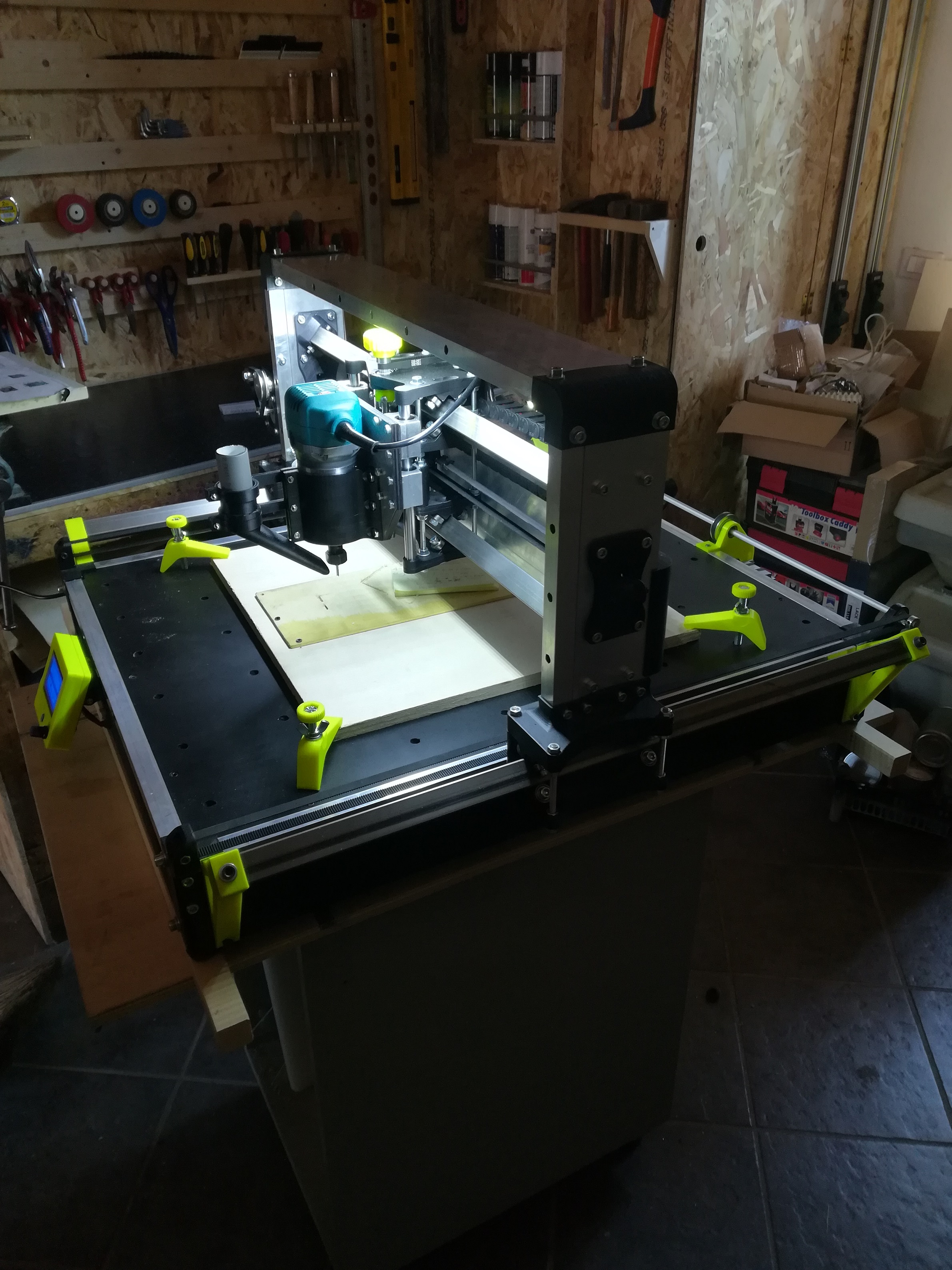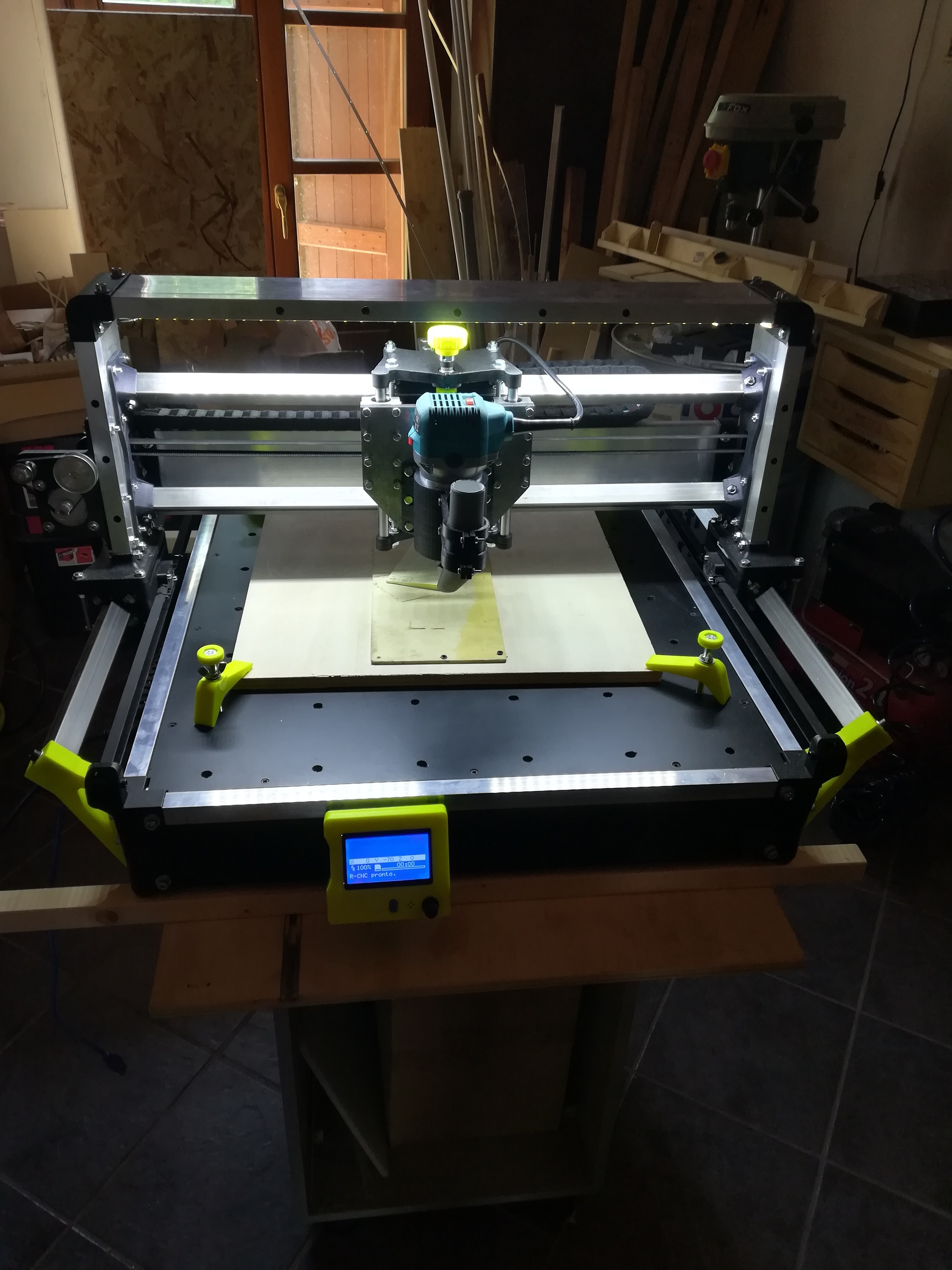x-axis probleme
Posté : 07 juin 2018 20:00
Good morning to all and congratulations for the beautiful work. I'm Gianni from Italy. I built the CNC but I have a problem with the X-axis pitch. I made the change with the belt instead of the screw and then changed the parameters as instructed
#define DEFAULT_AXIS_STEPS_PER_UNIT {240,240,2560,200} // default steps per unit for Ultimaker
#define DEFAULT_MAX_FEEDRATE {180, 180, 6, 25} // (mm/sec)
#define DEFAULT_MAX_ACCELERATION {50,50,20,10000} // X, Y, Z, E
Changed to configuration-H and uploaded to Marlin .... The problem is that if I move the X-axis of 1 mm to the right or left everything moves 6 mm!!
It seems that the change to the parameters is not transferred to Marlin... can someone help me? The Y and Z axis move correctly.
Thank you
Gianni
#define DEFAULT_AXIS_STEPS_PER_UNIT {240,240,2560,200} // default steps per unit for Ultimaker
#define DEFAULT_MAX_FEEDRATE {180, 180, 6, 25} // (mm/sec)
#define DEFAULT_MAX_ACCELERATION {50,50,20,10000} // X, Y, Z, E
Changed to configuration-H and uploaded to Marlin .... The problem is that if I move the X-axis of 1 mm to the right or left everything moves 6 mm!!
It seems that the change to the parameters is not transferred to Marlin... can someone help me? The Y and Z axis move correctly.
Thank you
Gianni